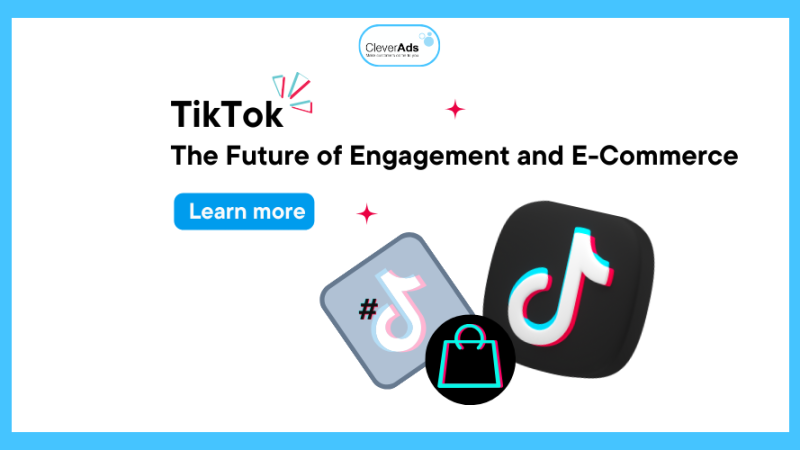What is Inbox? Increase sales with Facebook Inbox’s features
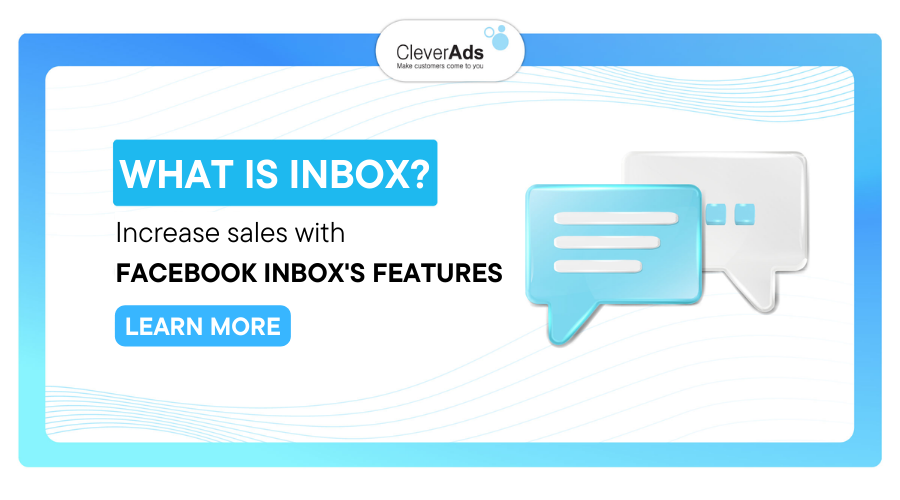
Inbox (or ib) often appears below the comment section of the posts of online shops. So what is inbox? How to take advantage of inbox to increase business sales? Find out with CleverAds through the article below.
Read more:
What is Facebook Ads? From A to Z about social media advertising
The secret to running the most effective Facebook ads in 2022
1. What is Inbox?
According to the Cambridge Dictionary, inbox (or ib) is a verb that means to send a private message to someone on a social network.
However, the word is often understood and used in a broader sense than sending a private message to a person or group of people on any social networking platform.
The word inbox abbreviated as “ib”, therefore online stores may encounter many comments with the content “ib” in their sales posts.
When texting “ib” or “inbox”, the customer means “I want more advice on products and prices”.
So, if you see this comment, please quickly send a message to advise customers.
2. How is Inbox used?
Commercial transaction context:
Buyer: Hey, please inbox me the price of this dress.
Seller: Yes, we have inboxed, please check.
Daily scene:
Friend A: Hey, I have a good story, do you wanna hear?
Friend B: Come to your inbox tonight, my friend. I’m at work right now, it’s not convenient.
3. What is the synonym for inbox?
Messaging
Texting is the Vietnamese meaning of inbox, used when the speaker wants to refer to the action of texting via SMS, Facebook, Instagram, etc. When using, the speaker should note the addition of the messaging platform he wants to use. to make it easy for the audience to understand and avoid confusion.
For example, Ti comes to text via phone (SMS), but my phone does not have a network.
DM (Direct Message)
This word is often used among Instagram users. These direct messages can include text, images or videos taken or uploaded from your phone.
For example: Hey, I have a picture of this handsome guy, let me DM you.
Send email via email (Gmail) to one or more people.
For example: Email the meeting content to your sister.
4. Facebook Messenger inbox features
4.1 Automatic message generation
With this feature, businesses can automatically generate frequently asked questions and answers to those questions. The feature helps to instantly answer frequently asked questions from customers, freeing up human resources for businesses and increasing satisfaction for target customers.
4.2 Connect with Instagram
The connection feature makes it easier for businesses to manage messages. Messages from both Instagram and Facebook for business will be delivered and managed under a single mailbox.
4.3 Product introduction
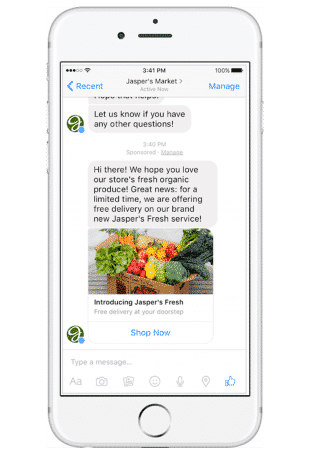
The feature helps the store introduce products to potential buyers.
4.4 Collect customer feedback
After customers make a purchase, collecting opinions from them is necessary to know customer insights, thereby improving the quality of products and services. Facebook Messenger will help businesses do just that with ready-to-use survey forms.
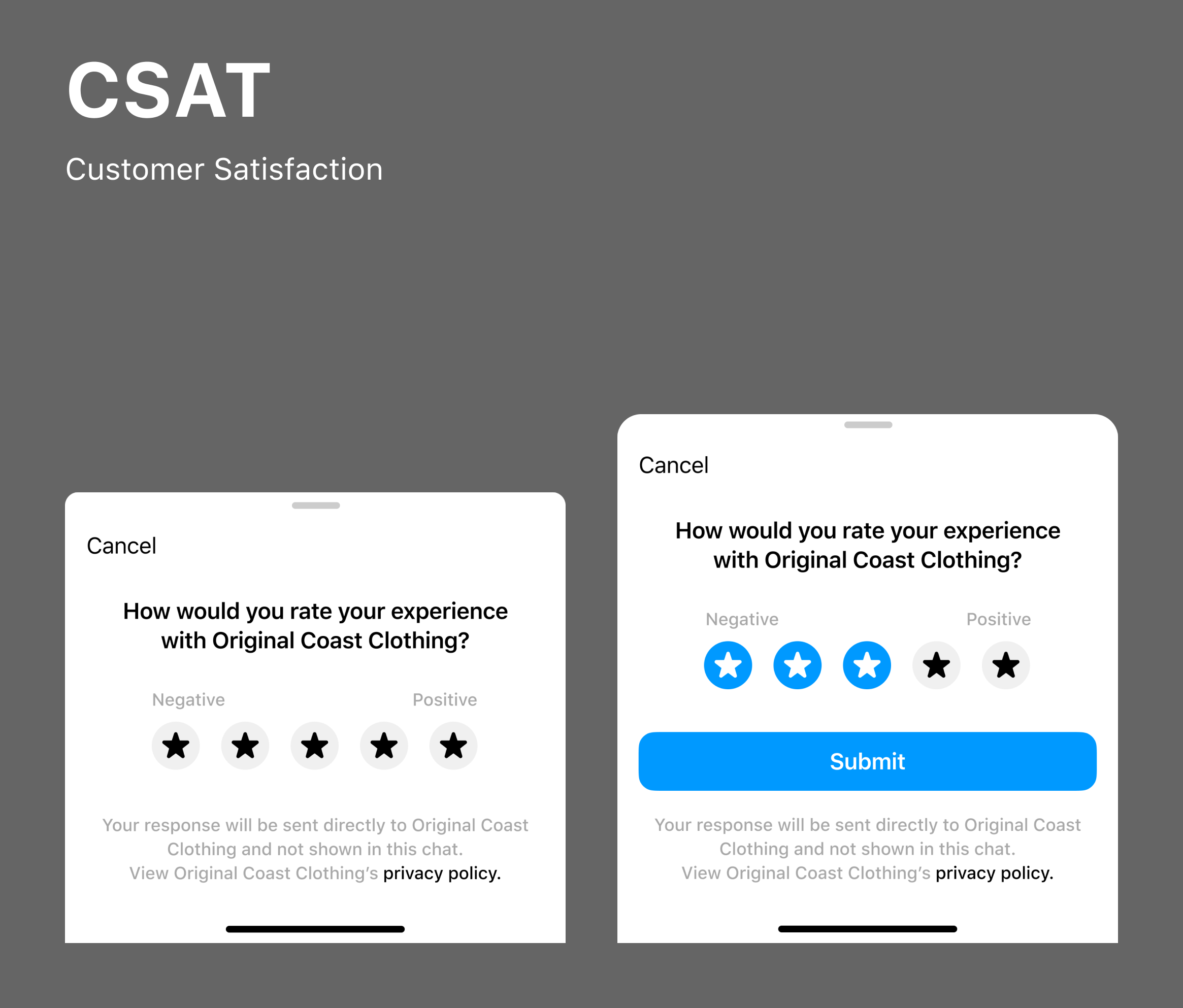
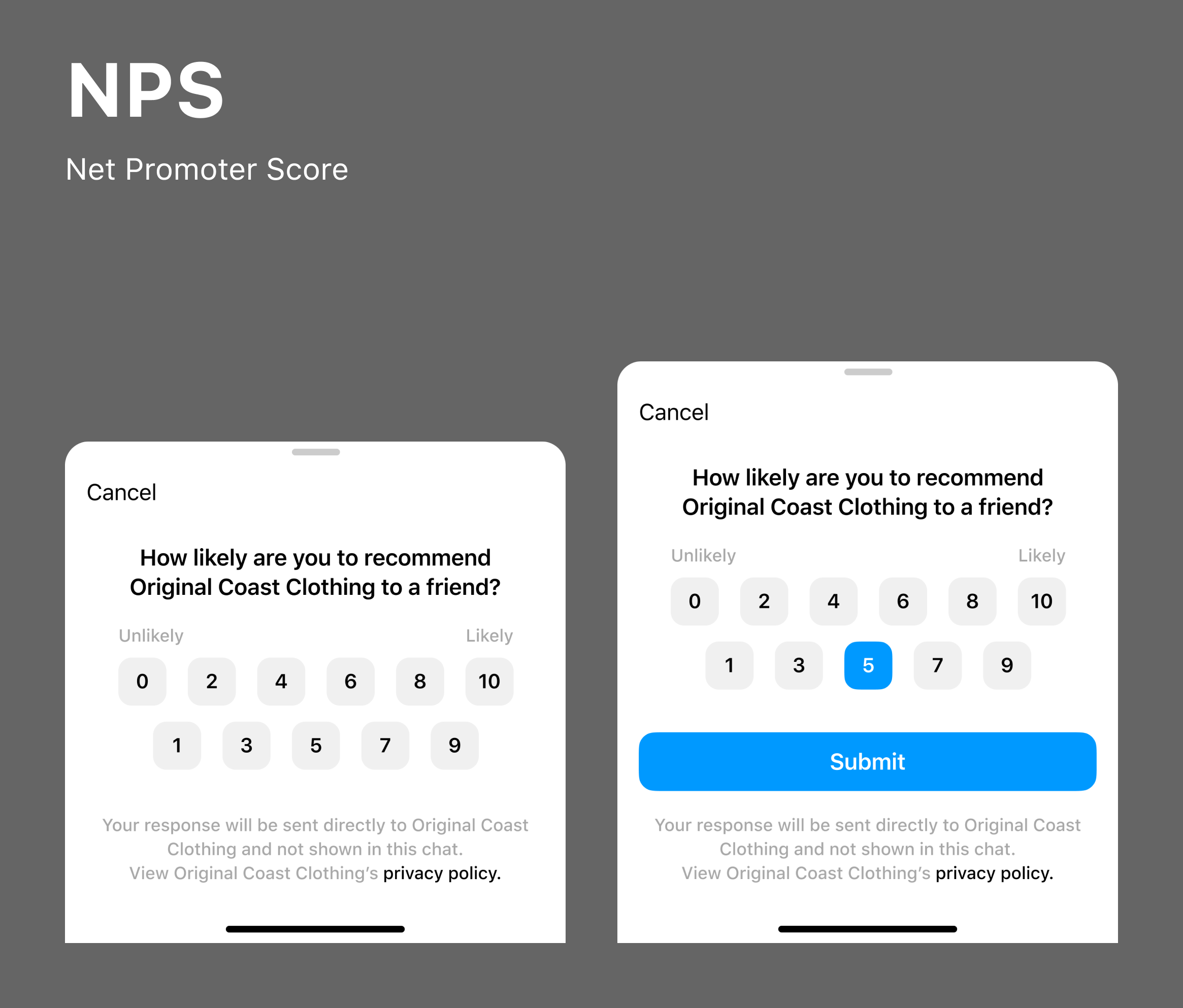
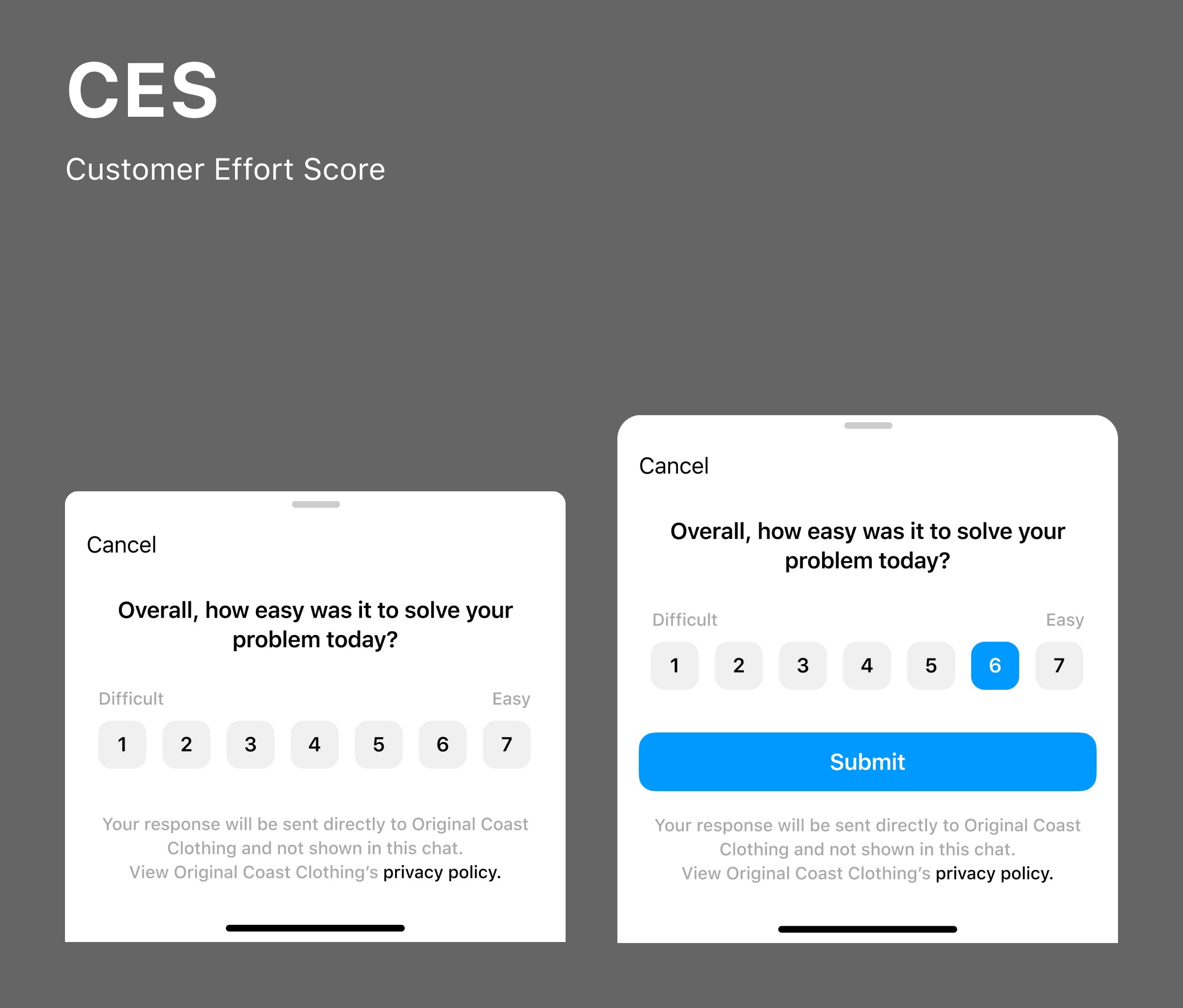
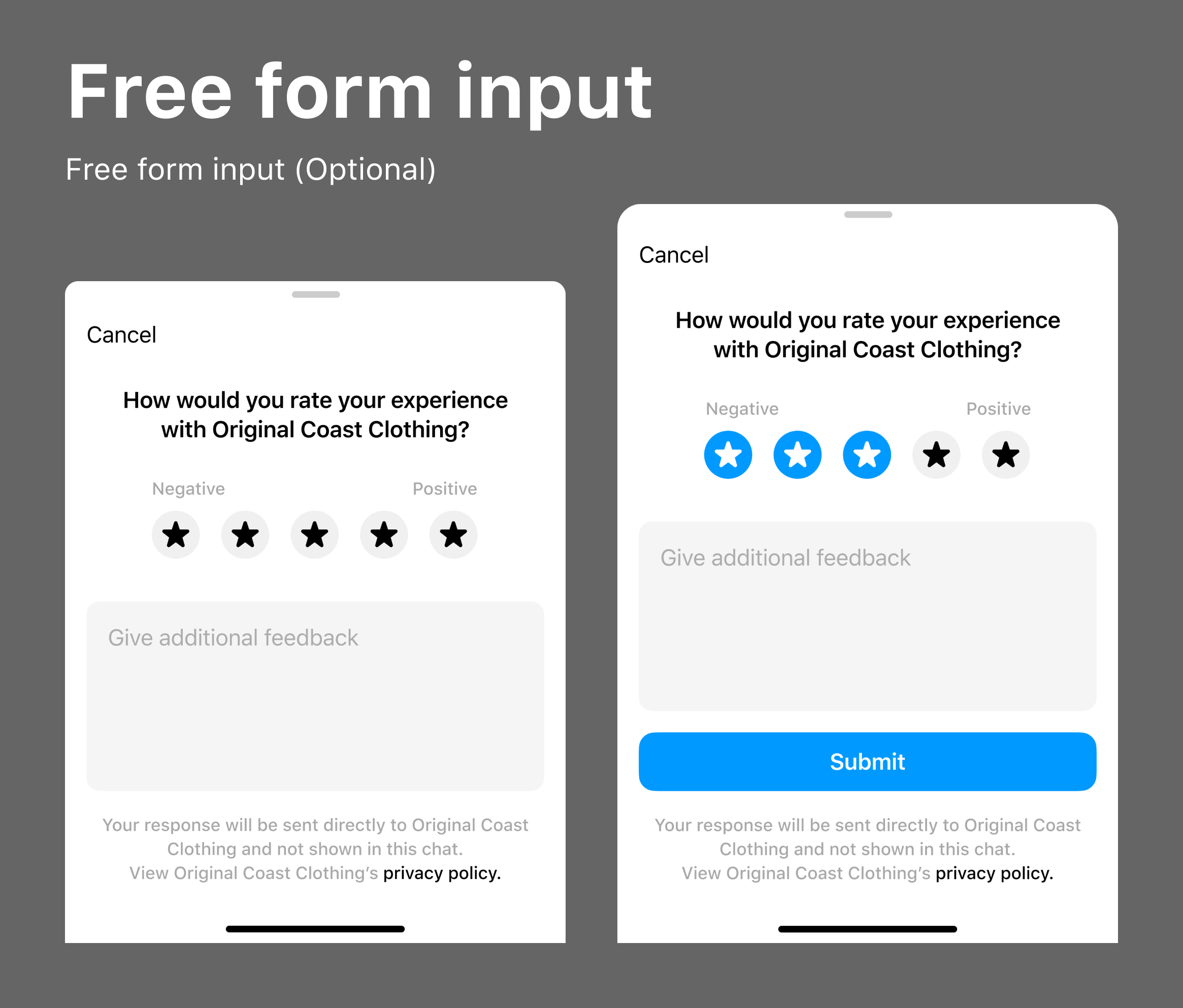
Read more: Insight, the key factor when building a marketing strategy
Conclusion
In the above article, CleverAds detailed instructions on how to leverage Facebook Inbox’s features to increase sales. Hopefully, users can now easily use Inbox and maximise the business’s revenue.
CleverAds brings customers a comprehensive experience with our Inbox service, helping businesses to plan Inbox’s content and instruct the chatbot system on Facebook.
Come to CleverAds if you have any questions about Inbox!