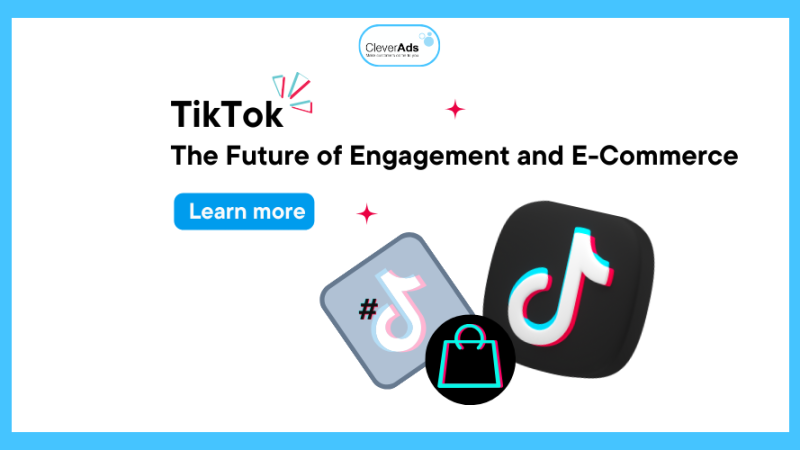What is GDN Advertising? The ways to optimize GDN ads for Marketers

GDN advertising is gradually becoming an indispensable advertising tool for businesses. So let us learn about GDN advertising with Cleverads in the article below and get more information on how to run the most optimized and effective GDN ads.
1. What is GDN advertising?
GDN is an acronym for Google Display Network. GDN is a collection of Google partner websites that allow you to set up ads on their pages. It is a popular and effective form of advertising in businesses.
GDN ads are visual Google ads on the Google Display Network that allow your site to appear on over 2 million websites and help you reach more than 90% of Internet users.

2. Advantages of GDN Advertising
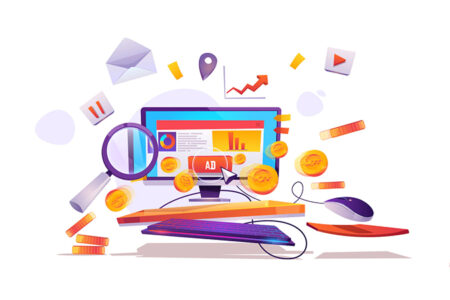
GDN advertising is chosen by many businesses because of the preeminent features it brings:
2.1. Reach a large number of users
GDN advertising has broad coverage with more than 2 million websites registered to use GDN, your ads will reach a large number of users. GDN ads also help with more click-through rates, helping to increase the conversion rate of your page. A special feature of GDN advertising for businesses is that users do not need to perform a keyword search but can still see your ad.
2.2 Cost savings
Compared to other forms of advertising, Google Display Network is usually cheaper. You will be able to choose the customer file you are targeting to display the ad, but the cost is not too high. If businesses do not spend too much on advertising, then GDN advertising is an optimal choice.
2.3 GDN ads have many different prices
GDN advertising has many different prices, suitable for each business goal in the process of running ads. Instead of only having a familiar form of payment, Pay per click like other ads, with GDN ads you can also choose Cost per mile. With more options, businesses will proactively optimize costs and increase profits.
2.4 Use dynamic images
Different from the usual types of advertising, using 100% text, with GDN ads, you can use illustrations to help increase relationships with customers. Moreover, businesses can actively use animations to advertise more effectively. When the animation is placed in expensive locations on the website it will help you get closer to the potential customer file.
2.5 Remarketing Ads
One of the outstanding features of GDN advertising that many people trust and choose is tail advertising, also known as Remarketing Ads. With GDN advertising, the website will track the user through cookies and display your ad after the user visits the website. Not only is this cheap, but it can also help you regain lost leads and convert customers.
3. Disadvantages of GDN advertising?
Although there are many advantages to helping businesses advertise and reach potential customers, GDN advertising also has a few disadvantages that you must consider:
3.1 There is great competition among many competitors
To appear on websites with good traffic and prestige, your business will compete with many other businesses. The larger the website, the higher the competition for GDN advertising on that website. Therefore, you need to consider the capacity and cost ability to choose the right one.
3.2 GDN ads will be difficult to control and display
GDN ads will be displayed on any registered website. Therefore, there will be a situation where ads are displayed on websites with irrelevant content or malicious websites with content that adversely affects the brand image and brings poor-quality traffic.
3.3 Difficult to adjust customer behavior
GDN ads will have broad coverage on many different websites. Therefore, the ad will also be shown to several customers who have no need and are not in the business’s customer file. So GDN ads will sometimes be annoying to people who have no need.
4. Which businesses should run GDN ads?
Currently, GDN advertising is being practiced by many businesses to reach their target customers. From the above advantages, GDN advertising is more suitable for real estate businesses, cars or businesses in the FMCG industry.
These businesses have a large customer base with diverse segments. In addition, the shopping behaviors of these products need to be introduced a lot to motivate potential customers to shorten the decision-making time. For advertising, Google Remarketing can be understood as a subset of Google Display Network. Therefore, businesses that are trading in these industries need to pay attention to the form of GDN advertising.
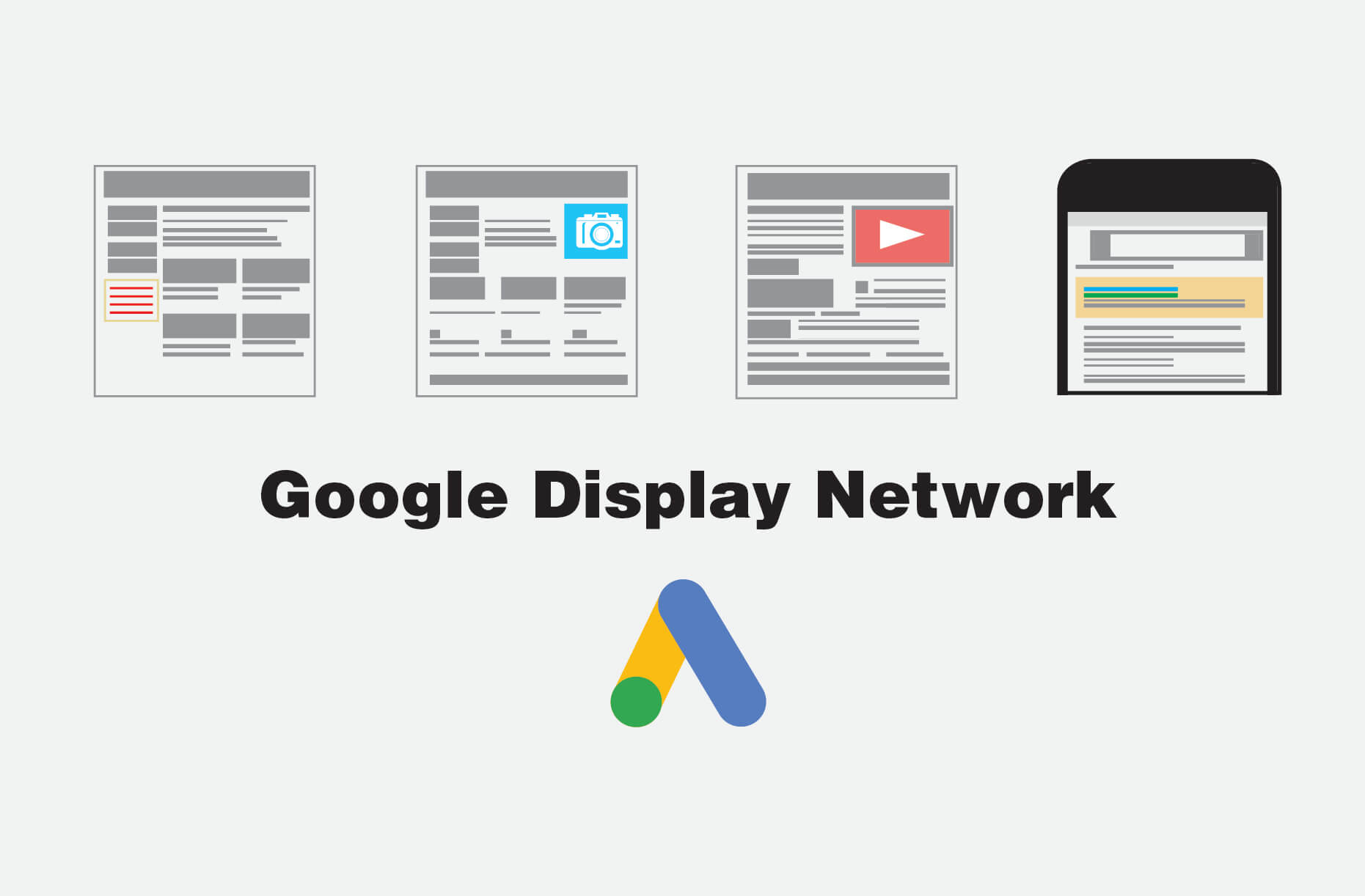
5. How to create a GDN ad campaign
Step 1: Create a campaign
First, you need to choose an objective for your GDN ad campaign this time.
Sales: Select this if you want to drive traffic and drive online sales for your business.
Leads: This section will help you to aggregate and retrieve your lead information.
Website Traffic: You can drive customer interest and visits to your website through this goal.
Consider brands and products: Promote and stimulate customers’ interest in the products and services your business provides with eye-catching advertisements.
Logistics coverage and brand awareness: Increase the brand awareness of the business.
Next, click on “Create a new campaign” in the “Campaigns” section and select “Display Network Campaigns”. Next, you need to select “Standard Display Campaign” and fill in your website.
Step 2: Create a name for the campaign
You need to name the campaign so that it can be distinguished from different campaigns. A little tip for you, you should name it with the date and year to avoid confusion.
In the language section, you can choose 2 languages used mainly in Vietnam: Vietnamese and English.
Step 3: Choose a bid
There are three (3) choices in the offer section: Conversions, Conversion Value, and Viewable. Depending on the purpose and strategy of the advertising campaign, you will choose accordingly. If you are a newbie, you should choose to be in Convert mode. In this mode, Google will try to maximize clicks within your budget per day.
Step 4: Set a daily budget
To determine your budget correctly, you need to come up with an estimate or understand how many visitors to your landing page convert into customers each day.
If you are a beginner, you can experiment first and do your research, looking at the average conversion rate for the industry you are within. From there, estimate and calculate the most suitable budget.
For ad rotation, you should choose Optimize: Prioritize good-performing ads so that Google can rotate ads and choose to display the most effective ads.
Step 5: Select an ad object
To run ads most effectively, you need to choose the exact audience that the ad is targeting. You need to target the audience by interests, ideas and keywords that you think customers will search when the need arises.
In the Browse section, there will be three (3) topics for you to choose from:
Interests and habits: Google will rely on browsing history and activities to predict
What the customer is researching and planning for: What is the customer looking for and interested in at the moment?
How customers interact with the business: This file is used to remarket to people who have visited the website.
Once you have run your ads, you can still create your own set of customers in the “Custom Affinity Audience” section. You will localize your audience by Gender, Age, Income, and Status.
Step 6: Target by content
You can narrow your reach with: Keywords, Titles and Positions.
Keywords: You choose “The audience to show this ad to people who are likely to be interested in these keywords…” Google will allow some people outside your target selection who are still likely to be interested in the keywords. your product.
Topics: You can enter topics that you think your potential customers are interested in and are likely to generate a need for.
Location: Find websites with high traffic and placed banner ads that have the most potential customers for your products and services.
Step 7: Create an ad
In ad creation, Google will provide you with two types of ad creation: Responsive Display Ads and Display Ad Uploads.
Responsive display ads
You will be able to upload photos and start designing the way Headline, Sub-headline, and
Description on Google’s interface. A few notes about images are as follows:
The text should not take up more than 20% of the image. Landscape images have an aspect ratio of 1.91:1 and are larger than 600×314, the file limit is 5MB.
Square image: square image with 1:1 ratio, the size must be greater than 300×300 and the file limit is 5MB.
Square logo with 1:1 scale, larger than 1200×1200.4, file limit is 5MB
The billboard is 4:1, 1200×300 larger, and the file limit is 5MB.
Upload display ads
You upload the designed image, must have a Call to action button and the size is less than 150MB.
6. Tips for running GDN Ads
To run the most optimized and effective GDN ads, you can refer to a few tips below:
6.1 Smart bid strategy
When offering a pricing plan, don’t try to save money by choosing the smallest bid. Your ad will be harder to reach and less likely to show. On the contrary, if it is a large enterprise and only focuses on putting a lot of money into a large bidding package, the results will not be effective and cost bad.
The best way is to constantly experiment to choose the right ad and attract as many customers as possible. If you can’t compete with the big guys, think about other directions such as changing website locations, and advertising templates.
6.2 Focus on the message of the poster
An attractive banner will help you stand out among many competing businesses and increase the conversion rate of potential customers. Banners should have a clear CTA, avoid Only Text templates and focus on size.
6.3 The landing page should be clear, calling for a good conversion
If the banner has the motive of calling customers to click to convert to the page, the landing page must have a clear explanation and filled information about the products and services the business provides.
Therefore, the landing page needs to be focused on both form and content. The form should have an eye-catching, easy-to-use interface. The content on the website needs to be written according to the AIDA structure, turning potential customers into consumers. However, the content needs to be done skillfully to avoid being too obvious in the “offer”.
6.4 Create multiple ad groups for testing
Testing GDN advertising is something that all businesses need to do, not only small businesses with low costs, but large businesses with many costs also need to do this. Even if you have a perfect plan and analysis of the customer profile and potential customer group that GDN advertising is targeting, problems or errors will inevitably arise.
Read more: Marketing funnel: What is it and How to create one?
7. Mistakes when running GDN Ads
7.1 Combine display and search campaigns
When you create a brand new search campaign in GDN ads, Google automatically selects a search campaign with display ads to expand your potential customer reach. Customers will visit Google, and search with the keywords they want. This represents the intent of their query rather than finding the advertising services displayed on a random website on their own.
Therefore, you need to keep this in mind and choose the form of advertising you want. At that time, your advertising campaign will convey the exact content and message to potential customers.
7.2 GDN ads should include remarketing audiences
Usually, when you run GDN ads, you get an error when you run ads that include remarketing audiences. Remarketing customers are people who have visited your website. You need to separate these two client files explicitly. Because, with each customer file, there will be different messages and forms of advertising to match their wants and needs.
When you separate the two ad campaigns, it will also be easier for you to measure the effectiveness of your ads. For new marketing, you will measure the number of people interested in products and services. With retargeting, you will be able to estimate the effectiveness and loyalty of your customers.
7.3 Read the sketchy GDN advertising report
Reading a sketchy GDN advertising report will leave you with little control over your advertising campaigns. Your ad will inevitably appear in the wrong places and with the wrong audience. You need to monitor closely to save and optimize costs.
8. Conclusion
The above article has helped you learn a lot about GDN advertising. Hopefully, through the article, you will know how to create the right GDN advertising campaign and execute the plan better.