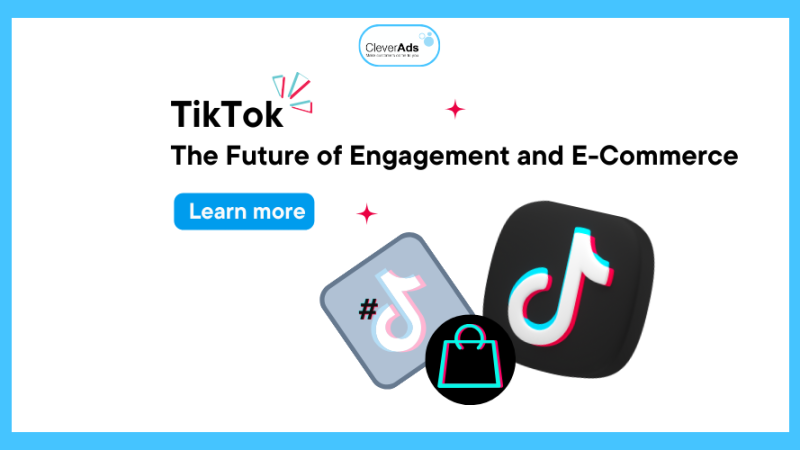How to find the perfect frame size for your Instagram posts
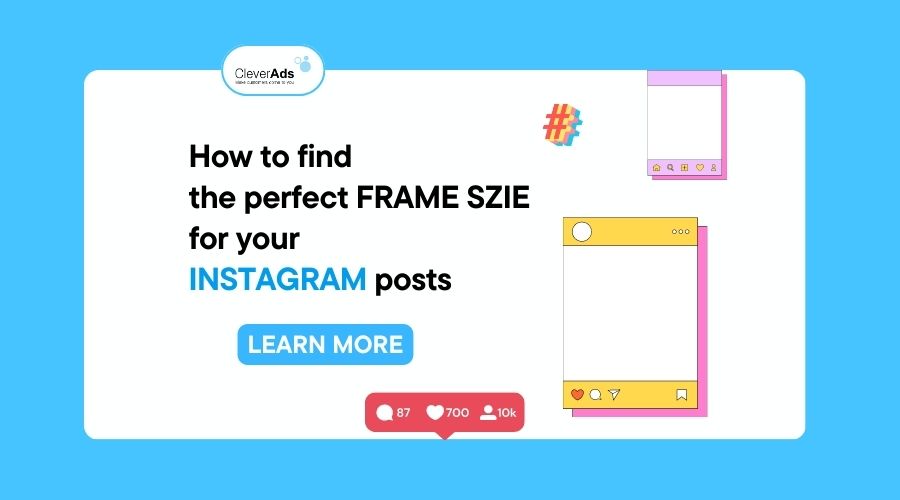
In today’s modern world, there are many ways that buyers can update their best photos or videos on Instagram, from portrait, landscape and square photo options to Instagram stories, Reels, IGTV videos and even videos on your feed. From there, there are many ways for users to attract new followers and spread their eye-catching content. While these new options are better and more functional, finding the ideal Instagram frame size for posts can be strenuous. So let us learn with CleverAds on how to find the perfect frame size for your Instagram posts in 2023 in the following article.
1. What is the ideal Instagram aspect ratio for users?
Instagram photo and video sizes are formatted in different sizes depending on the orientation of the image and the engine in which the photo was posted. Here’s a quick list of the most popular photo and video sizes on Instagram:
1.1. Image post on Instagram
When Instagram launched in 2012, users could only upload images in a 1:1 aspect ratio. If users want to share beautiful portrait and landscape photos, they must crop their photo into a square or use other apps to create alternatives.
This is quite time-consuming and laborious for the users of this social network.
However, after that, Instagram succeeded in listening to user feedback and launched a new feature: the ability to take photos horizontally and vertically in 2015.
1.2. Square Instagram frame size
The ideal size for a square photo frame is 1080px x 1080px, and the aspect ratio of a traditional photo post is 1:1 square.
This is the easiest image size because any photo editing application (or even Instagram) has a built-in auto-crop function. Not to mention, users can also take square photos directly with the iOS camera!
For best framing results, your photo should be between 320px x 320px and 1080px x 1080px.
1.3. Instagram portrait photo frame size
Ideal photo frame size: 1080px x 1350px
So how to get a full photo on Instagram without cropping? The answer is that users can own full photos without following Instagram’s 1:1 rule with portraits and landscapes!
However, what size Instagram portrait photo frame is appropriate?
The ideal Instagram portrait aspect ratio is 4:5, and the perfect photo size is 1080px x 1350px.
If the user wants to post a portrait photo with a larger aspect ratio, such as 4:6 or 9:16 (the size of a Snapchat photo), the user must crop part of the image to fit the frame. Instagram fixed photo.

1.4. Horizontal photo frame size on Instagram
The ideal image size for landscape frames is 1080px x 1350px
Owning a beautiful image with a suitable horizontal frame on Instagram is very difficult. The reason is that the perfect horizontal image aspect ratio on Instagram is 1.91:1. With this size, photos with horizontal frames will not have borders if you want to display beautifully on Instagram.
However, users can instead upload landscape photos with an aspect ratio of 16:9, and the application will automatically add a border around the image.
1.5 How to post perfect landscape images on Instagram?
Instagram has introduced features that make uploading landscape images to users’ feeds easier than ever. They can follow the following ways to have perfectly framed landscape images:
- Open Instagram
- Click the Add Post button (the square with the plus sign)
- Select the photo or video you want to upload
- Tap the full-size button at the bottom left of the screen. This will automatically scale the image to landscape (or portrait if the orientation is portrait).
- Users can further adjust the image zoom by pinching to zoom in and out
- Click Next to continue uploading images
If users regularly upload landscape images to their feed, it’s best to stick to the same aspect ratio for each image. Otherwise, your followers may need to focus more on your photos as they scroll down from the frame.
To get the best horizontal image size, ensure the image height is at least 1080px. This will keep the photo quality high on mobile and desktop!
2. Tips to keep in mind when building Instagram frame sizes
Instagram has three aspect ratios available for all users’ photos and videos. Previously, a 1:1 (square) aspect ratio was the only option, but Instagram now allows users to take portraits and landscapes!
- The aspect ratio for portraits is 4:5
- The aspect ratio for landscape photos is 1.91:1
- For a more concise and detailed summary, the best sizes for Instagram frames are:
- 1080px x 1080px (square)
- 1080px x 1350px (vertical)
- 1080px x 608px (horizontal)

3. Build a golden ratio Instagram frame
3.1. Inspired by
Nowadays, there are many professionally designed templates posted on various free websites. Users can search them by background, task, mood, or colour to get inspiration when starting a new design.
3.2. Make it your images
There are many ways for users to personalize designs into a photo posted on Instagram. Changing copy layouts or fonts, highlighting images, or product photos are essential for users to personalize their photos.
They can spend less or more time depending on each person’s creativity. Highly creative users can even apply their brand logos, colours and fonts to make products unique.
3.3. Increased sophistication
Today, users can easily add sophistication and personality to their designs by adding animated stickers from GIPHY or adding stickers and stickers to attract the attention of their followers.
However, users still need to focus on their message and style throughout.
3.4. Save and share Instagram designs
Once the design is complete, share it on your Instagram feed or in any digital form, like via email or share link. Users can also print their designs at home or with a professional printer to turn them into posters, flyers or cards.
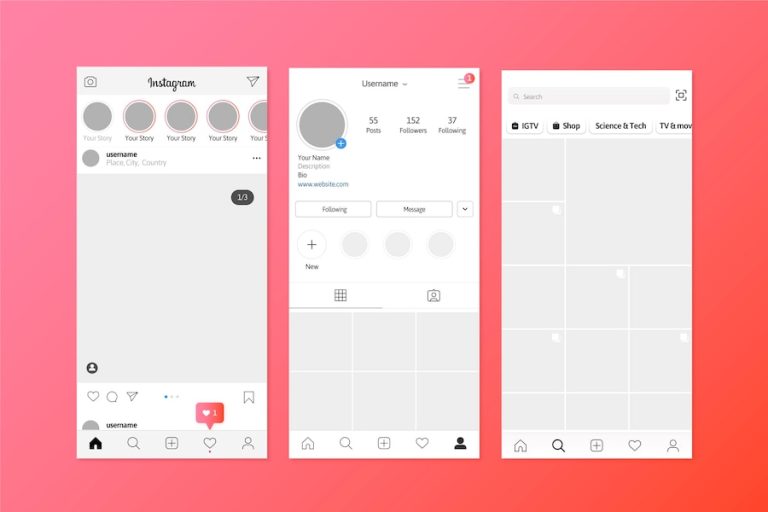
4. Compilation of the most suitable sizes for different Instagram frames
4.1. Ideal Instagram video frame size
- Squares and composite posts (carousel) – 1080px x 1080px
- Vertical – 1080px x 1350px
- Horizontal – 1080px x 608px
Video is one of the favourite mediums for some users to connect with their followers. However, they need to know the right size to upload content easily.
So what is the ideal frame for an Instagram video post?
Like photo posts, users can use square, horizontal, or vertical videos on their feeds. The ideal size for each frame is:
- Square and Carousel – 1080px x 1080px
- Vertical – 1080px x 1350px
- Horizontal – 1080px x 608px
The aspect ratio of each option is the same as for photo posts, with a few caveats for landscape videos:
- 1:1 ratio for square video and carousel video
- 4:5 aspect ratio for vertical video
- 16:9 aspect ratio for landscape video
One small note is that users should use a 16:9 aspect ratio for landscape videos because it will take a lot of time and effort to edit the footage to the 1.9:1 aspect ratio used in other posts.
In addition, users also need to understand some requirements when uploading Instagram videos to message boards. Videos posted on Instagram need to comply with the following content:
- 30 frames per second (fps)
- 60 seconds duration
- 4 GB file size
Suppose posted videos violate any of these requirements. In that case, users won’t be able to upload them to their feed, so these important numbers should be clearly and specifically kept in mind when planning content for your videos!
Like Instagram photo posts, the video orientation (square, landscape, or portrait) determines the minimum and maximum resolutions for each.
The minimum resolutions are:
- The minimum resolution of Instagram videos with square frames and Carousel is 600 x 600
- The minimum resolution of vertical videos on Instagram is 600 x 750
- The minimum resolution of horizontal videos on Instagram is 600 x 315
Since the video file will be compressed upon upload, users should use the maximum resolution allowed.
The maximum resolution is:
- The maximum resolution of square-frame Instagram videos is 1080 x 1080
- The maximum resolution of Instagram videos with vertical frames is 1080 x 1350
- The maximum resolution of a horizontal Instagram video is 1080 x 608
- The maximum resolution of the Instagram Carousel video is 1080 x 1080
Pro Tip: By using the maximum resolution in the video, users can keep the sharpness of the frame.
4.2. Instagram Story and Instagram Reels Frames
Ideal Instagram Story frame size: 1080px x 1920px
Instagram stories are an excellent tool for connecting with your followers and spreading the word about everything from text posts, live streams, and photo and video uploads! Instagram Story content will be viewed in portrait mode, so users need to pay special attention to this point.
Users can upload photos and videos to Instagram Stories in any aspect ratio from 1:9:1 to 9:16.
However, users can increase their ability to capture attention (and make posts easier to see and understand) if they fill the entire story screen without any borders in the way.
The photo size required to perfectly fill the entire Instagram Stories screen is a 9:16 aspect ratio and 1080px x 1920px size.
Instagram Reels uses the same dimensions as Instagram Stories – 1080 x 1920 px and an aspect ratio of 9:16
However, there are some things users should know!
- Instagram Reels preview is shown in the feed under 4:5 vertical (cropped top to bottom and centred)
- The caption of each Reels video will show up in an overlay at the bottom corner of the video
- Reels can be up to 30 seconds in length
4.3. Frame size on IGTV
Ideal display image size: 420px x 654px
IGTV, aka “Instagram-exclusive YouTube,” launched in 2018 with a portrait-only option.
Previously, users had to record video content in a 9:16 ratio. However, after a flurry of feedback from users who found it difficult to film long-form content at this rate, Instagram launched a feature that allows horizontal-frame videos to be uploaded on IGTV in May 2019.
This has opened up a lot of new options for recording and posting content to IGTV.
Here are all the aspects of being aware of when you want to upload videos to IGTV!
- Vertical IGTV videos have a minimum aspect ratio of 4:5 and a maximum of 9:16
- Horizontal IGTV video has a minimum aspect ratio of 5:4 and a maximum of 16:9
- One-minute preview option for IGTV (selectable preview time in feed) cropped to 4:5 aspect ratio.
- One-minute preview cropped to 1:1 square.
- Your IGTV cover photo (you can choose a still image from your video or upload a photo) must have an aspect ratio of 1:1:55 and a resolution of 420px by 654px
5. CONCLUSION
All the cool features on Instagram have opened up a new world of content and provide great ways to engage the target audience. Users need to follow the Instagram frame rules for each size to own engaging content but still fit the posting standards.