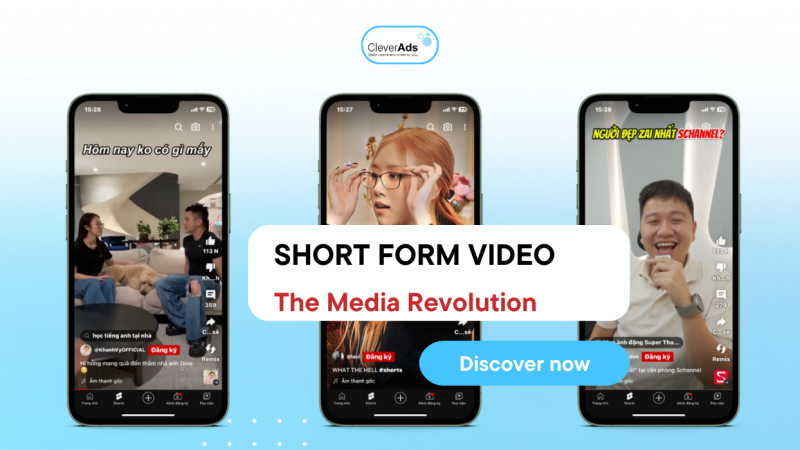Google Shopping Ads: Tips to increase revenue for businesses

Shopping ads are the most clicked form of ads Google offers. And in Vietnam, Google Shopping ads, although just launched at the end of 2018, are highly appreciated by many businesses for business efficiency as well cost savings. Right now, this advertising method is very popular with the importance of a solution to increase income for the business. Let us learn more about Google Shopping ads with CleverAds!
1. What are Google Shopping Ads?
Google Shopping ads are also known as online shopping ads on the Google search results page. These two advertising control platforms are Google Ads and Google Merchant Center. Searched products will appear in the search engine under the “Shopping Tab”, organized in a grid-like list. There is also an independent Google shopping site where shoppers can search and shop for products.
Google Shopping ads can appear on:
Shopping tab on Google search The Google Display Network includes YouTube, Gmail, and Google Discover. Google search partner sites In Google search results, including image results.
Read more: Learn about current Google advertising services
2. Google Shopping Ads Example
Google Shopping ads provide a better shopping experience, listing products with photos, prices, ratings, and manufacturer information, and can filter results by availability, size, seller, brand, condition, price, etc. Results sometimes appear at the top of regular organic search results as a type of product carousel.
Here are some examples of Google Shopping ads:
2.1 Advertisement for Casio LTP – VT01L – 4BUDF women’s watch by Watch Store
The Watch Store’s advertisement for the Casio LTP – VT01L – 4BUDF women’s watch includes a clear photo and a complete and detailed illustration of the product (Battery/Quartz – Mineral Glass – Face Size 34mm). There is even price information (880,000 VND) and 171 product reviews added to the ad. It creates more peace of mind for shoppers when choosing to buy products.
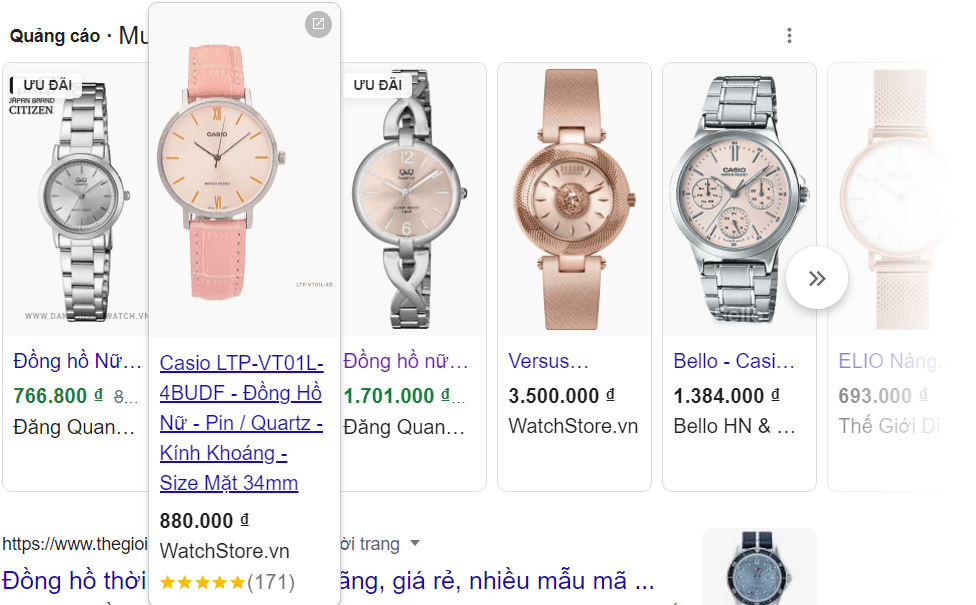
2.2 The Denimaniac’s 639 Denim Jeans Advertisement
Do research for jeans in the Google search bar, and quality Google Shopping ads for jeans will show up to the user. At the product code 639 Demin of The Denimaniac, the product is described in detail (Sliver Blue SS22 – Delivery 2) with the discounted price (420,000 VND) and the previous price (510,000 VND). Advertisers have applied incentives to firmly influence the buying behaviour of shoppers.
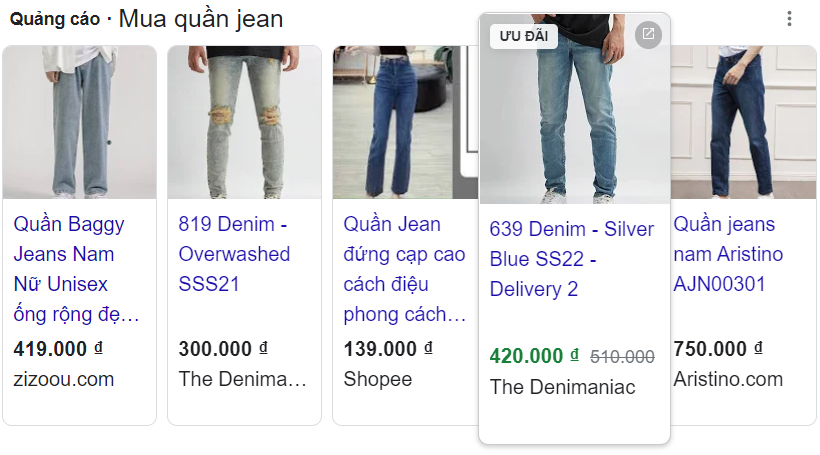
3.Benefits of Google Shopping Ads for businesses
According to statistics, up to 70% of users prior to deciding to buy a certain product often go to Google to search for information such as model, price, quality, and brand, .. related to that product. Accordingly, Google Shopping is highly appreciated for helping individuals and online businesses increase the click-through rate by 35% and increase revenue by double, even triple, or many times. Even, Google Shopping can save up to 25% of costs compared to other traditional forms of advertising.
Read more: Run ads on Google with 5 key points to save money
Some benefits that Google Shopping brings to businesses:
Target the right target customers when users perform a search for your product/service. Helps increase effective click-through rate (CTR) because the ad position is on Google’s top priority, attractive and intuitive ads. Helps display more than one product result, and can select multiple products to advertise at the same time. From there, businesses expand the customer file, effectively increasing revenue. Increase your conversion rate to actual customers. Users can see images, and product information visually and make purchase choices.
4.How to set up Google Shopping ads
Set up Google Shopping ads in 6 easy steps:
Step 1: Create a Google Merchant Center account
Visit the Google Merchant page, select “Get Started” to login your account.
Answer the questions and click “Continue” Fill in the business information, and select “Create account” to complete the Google Merchant Center account registration step.
Enter basic business information: Business name, Country of the business, Time zone, and Where do you want customers to pay? (You can choose different payment methods by pre-checking the available suggested boxes).
Then, the interface of Mercan Center is redirected to the Business Information page, add the correct information about the business, then click “Save”.
Step 2: Verify Google Merchant Center with the website owner
In the “Business Information” page, in the “Website” tab, enter the address of your Web site. Google will suggest to users 3 ways to verify the Google Merchant Center account with the website owner.
Method 1: Add an HTML tag or upload an HTML file to your website.
Method 2: Verify with Google Tag Manager
Method 3: Verify with Google Analytics
Method 1 is the most recommended by Google. Click on the “i” icon for detailed Google instructions that are easy to follow.
Step 3: Create a feed and upload it
Go to the “Products” page and follow Google’s instructions. Depending on what you want to do choose “Add products one by one” or “Upload files containing products”.
Step 4: Link Merchant Center and AdWords Account
At the “Google Merchant Center” page, click the “gear” icon, go to “Linked Accounts”, and click “Link Accounts”. Go to your Google AdWords account to get your Google Ads account ID. After getting the Adword account ID, go back to the Merchant Center page, at the “Link Account” section, paste the code you just got into the Google Ads customer ID box, then “Send link request”. Once you have submitted a link request from your Merchant Center account you need to accept the request at your Google Ads account.
Step 5: Create a new Google Shopping Ads campaign
Select the “Campaigns” tab, then click the (+) Campaigns button (blue).
Next, select “Campaign objective”.
Then at the sub-campaign type selection step, you can choose either “Smart Shopping Campaign” or “Standard Shopping Campaign” depending on your purpose and running method.
Step 6: Configure ad account settings
Set up your ad campaign according to the following:
Campaign naming: give your ad a seasonal or custom name for testing purposes for easy tracking.
Bidding strategy: Depending on the purpose of choosing a bid is manual CPC for Google to optimize ads, choose to maximize clicks or enhanced CPC. Usually, when starting Google shopping ads, users will often choose a bid that is not too high, nor too low, and closely check to see the effectiveness of the ad.
Budget: You enter the budget you are willing to spend each day here. This budget depends on your ability to pay. Google will rely on this in conjunction with the quality of your feed to show accordingly when users search for a match.
Priority level: Choose where to display ads, which can be the whole country of Vietnam or each province you want to target to optimize costs. By default, Google Shopping ad campaigns will show on Google search, AOL, Google map, and Youtube. Finally, set the ad group name and select “Save” to complete the steps of creating a Google Shopping Ads campaign.
Note: It takes 3-5 days for Google to approve the ad. If information is missing or does not meet the criteria, Google will notify you to complete it.
Read more: Learn all about current Google advertising services (cleverads.com.ph)
5.Common problems when implementing Google Shopping Ads
5.1. How to optimize Google Shopping ad feed?
Methods to optimize Google Shopping ad feed: Choose a good title to improve your product’s visibility and CTR. Competitive pricing improves product feed quality for both customers and Google. Use simple and clear product images. The product description is SEO optimized in a solid, logical way.
5.2. How to rank higher on Google Shopping ads?
CleverAds offers you solutions to rank higher on Google Shopping ads as follows: Use Google Special Offers, which are coupons that AdWords shows on Google ads. Encourage customers to leave feedback and reviews, help your ads stand out, and send a positive signal to Google. Do not take products out of your feed. Instead, adjust the product bid for this item to reduce clicks. Adjust your bid for mobile.
In addition, businesses can choose for themselves a company that provides quality advertising services to send their products.
Read more: List of Top 5 Google advertising companies in Vietnam
6.Categories that should run Google Shopping ads
Google Shopping ads are created specifically for retailers in industries such as electronics, fashion, furniture, home appliances, etc. Depending on the business purpose of the business, the choice to use Google Shopping advertising services reasonably breaks through revenue.
6.1 Electronics industry, technology accessories
The demand for purchasing high-tech products is very high and increasing rapidly. Usually, customers when shopping for these items are often interested in genuine brands, trusted by many people. Running Google Shopping ads with these items takes care to avoid wasting advertising budgets. And one thing to keep in mind is that when trading this item, you should constantly update new products, and have a clear warranty and shipping policy.
6.2 Fashion industry
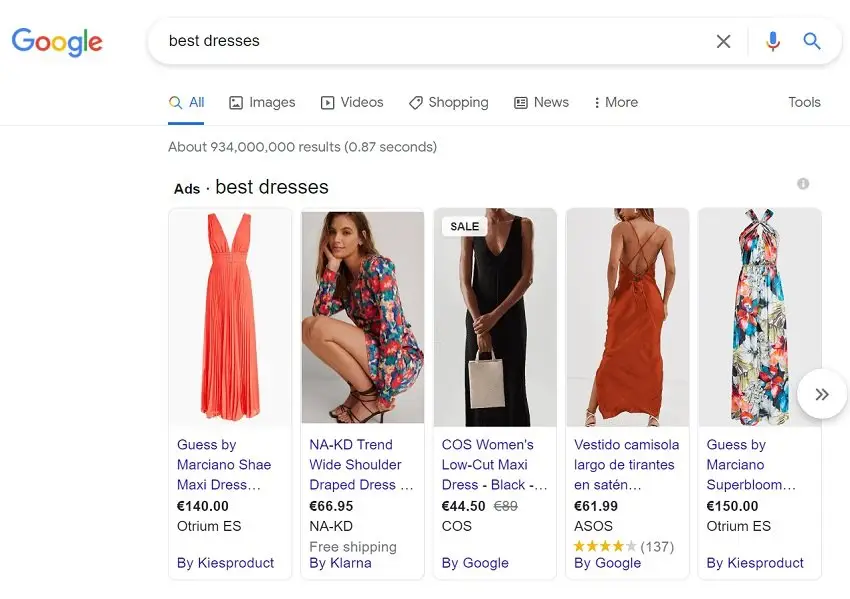
Fashion is an essential product, and the demand for this item is consistently increases. E-commerce grows, and shopping for clothes online is the trend. Users can choose from a variety of designs and sizes, without having to go to the store. Today there are many online fashion stores, and business in this category needs to be under high competitive pressure. Therefore, running Google Shopping ads for the fashion industry is necessary to increase sales.
6.3 Furniture and home appliances industry
In recent years, the furniture industry in Vietnam has had extremely high-profit margins and broad potential for development. With the specificity of the industry, most customers only buy when the need arises. These products have high value, so customers tend to search, refer and compare different sources before deciding to buy. Instead of going to showrooms for reference, customers often search on Google first. This is an opportunity for businesses to promote Google Shopping ads for their products.
Conclusion
With the Google Shopping advertising service, your products will show attractively and prominently, reaching the right potential customers and cutting the most costs. Google Shopping ads are a perfect solution for businesses want to promote products and increase product sales. Therefore, it is necessary to implement Google Shopping ads in a sensible way to bring the highest efficiency.