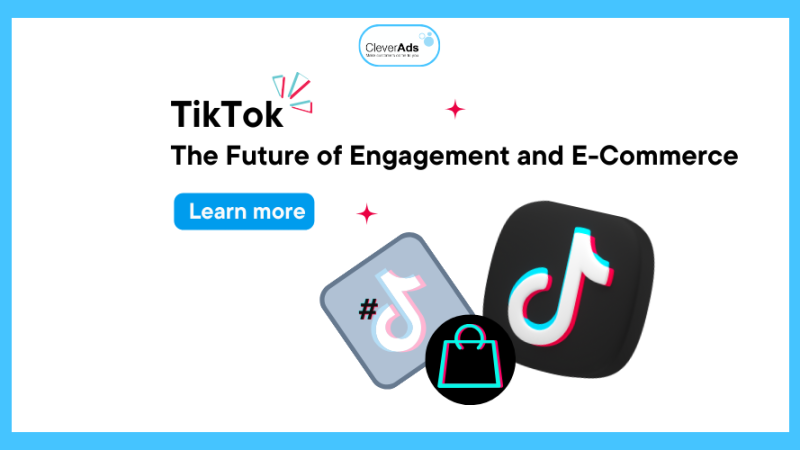Filter on TikTok – Simplest guide to turn off the filter

TikTok is a fast-growing social media platform where users are free to showcase their talents and become famous through videos. In particular, creating attractive and entertaining content by users using filters will be highly effective, attracting a lot of views and likes.
However, the list of available filter on TikTok is endless, making it very difficult for users to determine the right filter for their video. Therefore, knowing how to turn off the filter on TikTok is essential.
In this article, CleverAds will show you how to turn off the filter on TikTok which is very simple and easy to follow.
1. What is the filter on TikTok?
Filters are preset edits that can change the look of an entire video. Like user filters that can easily found on Instagram or editing apps like VSCO, Picsart filters on TikTok used to edit videos according to user preferences. These filters can be in the form of filters, effects, and beauty modes.
Filter on TikTok enhances the appearance of users’ videos especially the “hot” filters the videos created from that filter are easy to trend.
Read more: The time frame for posting TikTok is extremely easy to go “viral” for content creators in 2023
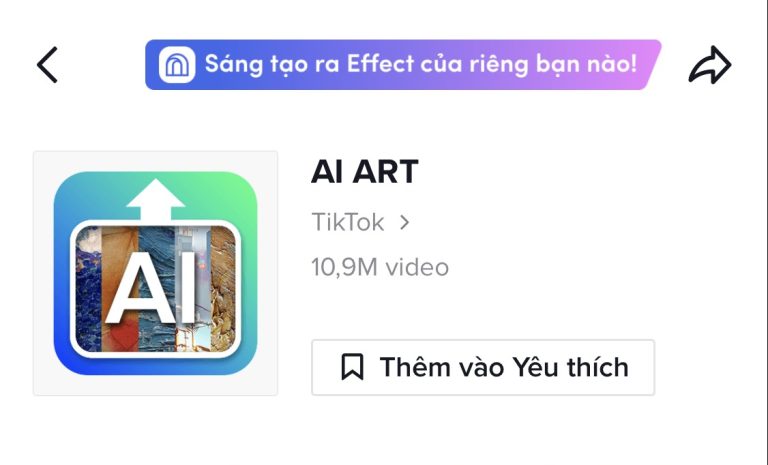
For example, the AI ART effect has 10.9 million videos posted by TikTok users using this effect. And many videos are trending, gaining likes, and high views.
TikTok owns a huge filter library for users. All users can search and select filters relevant to their TikTok videos. In addition, users can also create their effects.
Download documents: Summary of the most complete TikTok Policy documents 2023 for industries
2. Turning off the filter on TikTok with 3 steps
With great uses, filters on TikTok help users become more sparkling. However, when used incorrectly, the face will be “virtual”, losing its naturalness.
Therefore, here are 3 extremely simple instructions on “How to turn off the filter on TikTok”:
Step 1: Access the TikTok application and select the plus icon “+” to record a video.

Step 2: In the video recording interface, perform how to turn off the filter on TikTok with 3 items: Effects, Filters, and Beauty.
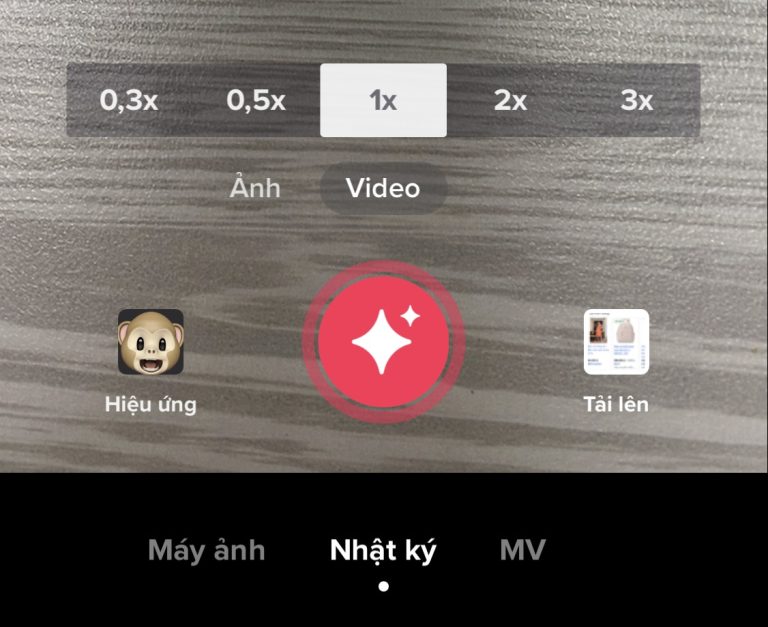
Effects: At the video recording interface, select the Effect item located in the lower left corner and next to the button to press the recording icon.
In this section, users can perform actions like: Search effects, view saved effects, explore HOT effects, New effects, Beautify effects, Funny effects, and Analogous effects, etc.
Filter: Click the Filter item in the top right corner of the screen. In this section, users can select filters such as Portrait, Landscape, Cuisine, Emotion and a Management feature (including filters).
Beautify: The Beautify section is located just below the Filters section, in the upper right corner of the screen. Face and Makeup are two features that fall under this category.
At the Face feature, there are modes: Smooth, Slim, Big Eyes, Contrast, Foundation, Head, Face, Brighten Eyes, Cheekbones, Nose, Mouth, Forehead, Lipstick, Powder Cheeks, Eyeshadow, Contour, Teeth, Puffy Eyes, Mouth.
As for the Makeup feature, TikTok has a beauty mode available, and users only need to select and drag the bar to adjust the dark and light.”
Step 3: Next, turn off the items
Disable Effects: Set the effect to zero by tapping the grey slashed circle icon in the bottom left corner of the screen.
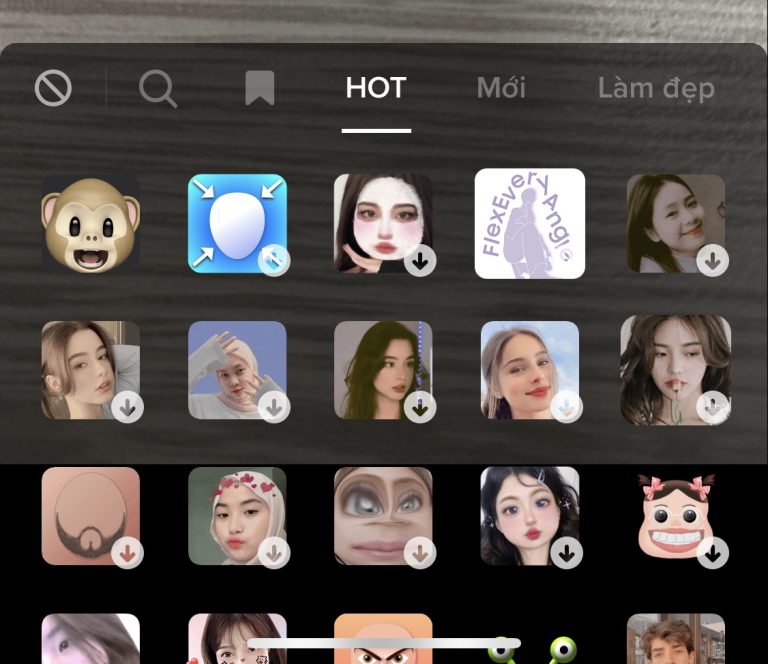
Turn off Filter: Click on the slashed circle icon located in the bottom left corner to set the portrait and landscape modes to normal.
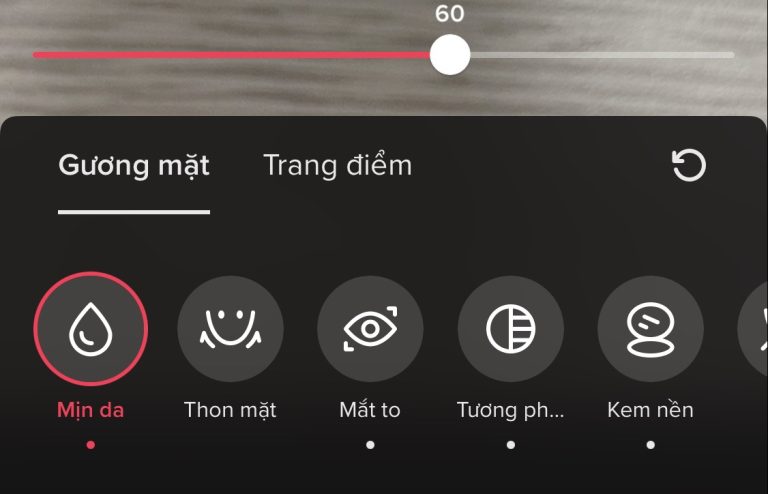
Turn off Beautify: Drag the two items Face and Makeup to 0 to create a natural look for the face. At each of those items, there are modes such as Smooth skin, Face slimming, Big eyes, etc. pulling all to 0.
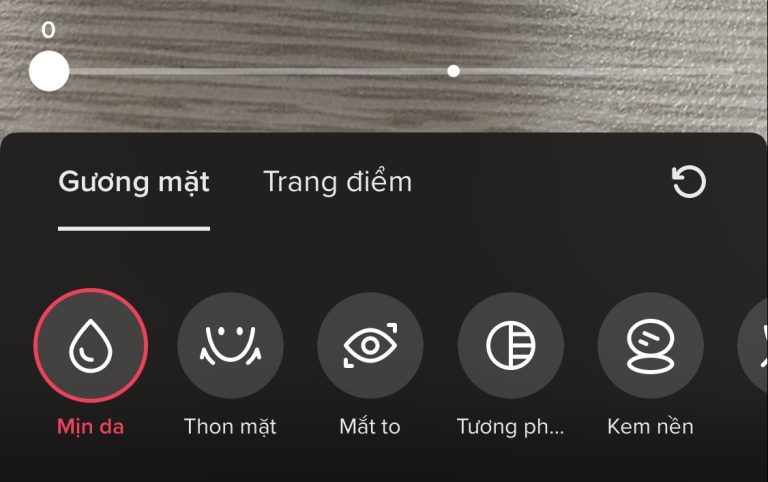
3. Note on how to turn off the filter on TikTok
Instructions on how to turn off the filter on TikTok are done on the phone, and applicable to both iOS and Android operating systems. With any mobile device, users can easily perform the ways to turn off the filter on TikTok according to the instructions above.
The default Beauty mode can be set for subsequent video recordings. After turning off all items and modes in the following user videos, those features will not be displayed.
Users can turn on and install filters on TikTok whenever they want, after turning them off to achieve high efficiency. In addition, users can use ads on TikTok to increase the “viral” of their videos.
Read more:
Unleash your potential with professional TikTok ads
Top 5 most effective and reputable Tiktok Ads Agency today
4. Conclusion
In the above article, CleverAds detailed instructions on how to turn off the filter on TikTok. Hopefully, users can turn off the filter on TikTok easily to create the most authentic and natural videos. For each creative purpose, whether the target audience of TikTok is individuals or businesses, creating attractive videos that attract viewers is always a priority.