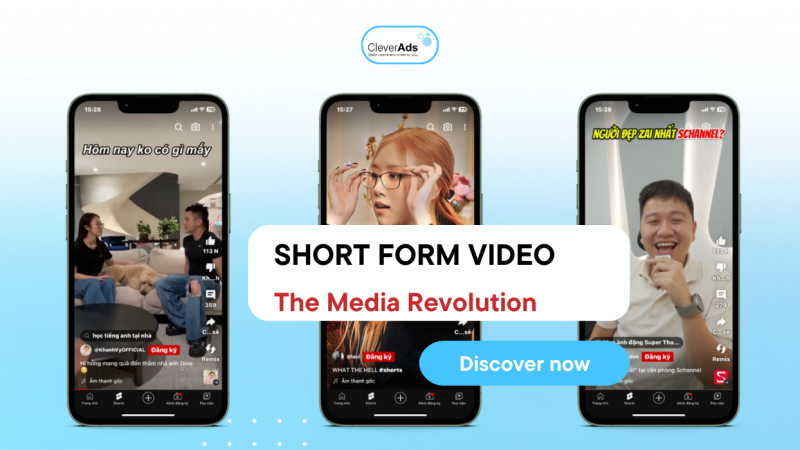Youtube Shorts: A great video production tool for businesses

Today, social networking platforms are growing, and short videos are becoming popular and attractive. Youtube Shorts was also born to meet the tastes of customers. Let’s learn about Youtube Shorts with Cleverads in the article below.
1. What are Youtube Shorts?
Youtube Shorts is a feature of Youtube that allows users to share short videos with lengths of 15s to 60s. This feature includes other functions such as merging music into short videos, using other videos’ audio, adjusting video speed, adding text to videos, etc.
In addition to your channel, viewers can also see short videos on the Shorts shelf on the homepage. As a result, they can discover new experiences specifically for short videos.
2. Benefits Youtube Shorts can bring for businesses
2.1. Keep long-term benefits for the business
Youtube Shorts is like short video formats on other platforms. Your video will live on your Youtube channel for 24 hours. So anyone who stumbles across your Youtube Shorts content can see every other video in the channels. Your videos will be stored on your page the viewers can access them to search any time.
2.2. Trusted Platform
Youtube has always been one of the most trusted search channels in the world. This social networking platform is widely used for video-sharing purposes. Therefore, businesses and organizations implementing marketing strategies on this platform will also receive a high level of trust from customers. Youtube Shorts will be the fastest way to search and receive customer information.
2.3. Increase brand vibrancy
Youtube Shorts was created to connect businesses with users. However, now businesses can use this tool to communicate with other companies. You can put short video content on the entertainment lines.
For Youtube Shorts, businesses must exploit all opportunities to implement Marketing plans. Therefore, this is a way of conveying information, positioning the brand and bringing the business’s message to everyone.
2.4. Better reach across the platform
Currently, the number of users of the YouTube platform is broad. Combining the Youtube Shorts format, businesses will exploit all potential content for many customers quickly.
The implementation plans, if organized and creative ideas are unique, you can achieve the goals you desire. In addition, businesses also have increased access to customers. Youtube Shorts will help optimize customer files and increase reach.

3. How to create a simple Youtube Shorts
- Step 1: Log in to the Youtube app. You need to update to the latest version to use this form.
- Step 2: Click the plus icon and Create a short video. At this point, your interface will display the video recording interface. You can create many short videos by holding down the centre button to record and then releasing your hand to choose another angle. Choose the right angle and set it up. You continue to hold the button and rotate it to complete.
A few notes about customizing before recording are flipping the camera, adjusting the rotation speed, recording timer and filters.
- Step 3: You can choose the countdown time when recording Youtube Shorts; choose the time to stop recording, fast or slow video recording speed automatically.
- Step 4: Once you have set up the steps and set them up properly, you will proceed to record the video as usual. You can also record live videos and combine them with existing videos or use them. The Youtube Shorts platform is very flexible with these forms.
- Step 5: After recording the video, you can customize the video thanks to the outstanding features of Youtube Shorts such as music, text, progress and filters. You click on the green circle icon at the songs you want to use to insert into the video or click the icon next to it to save your favourite songs.
- Step 6: You can adjust the display time and customize the volume. Move the rectangular frame now displayed to change the position of the song display, customize the volume and press save.
- Step 7: Youtube Shorts supports you to add text to the video with options to change the display font. When you tap Progress, you’ll see all the content in the video. Here, you can adjust the position and display time of the text in the video in the yellow frame.
- Step 8: Finally, after editing, press the Done button and insert a title for the video, customize the viewing audience and press the Upload button. At this point, you have completed the steps to make a Youtube Shorts.
- Step 9: You can access the Short section to see videos of other accounts.

4. Conclusion
The above article from Cleverads has brought you knowledge about Youtube Shorts and how to create the simplest Youtube Shorts. Youtube Shorts will be a potential business advertising channel when explicitly planned and in detail.
If your business requires Digital Marketing solutions, contact us at cleverads.com.ph. for the fastest support.