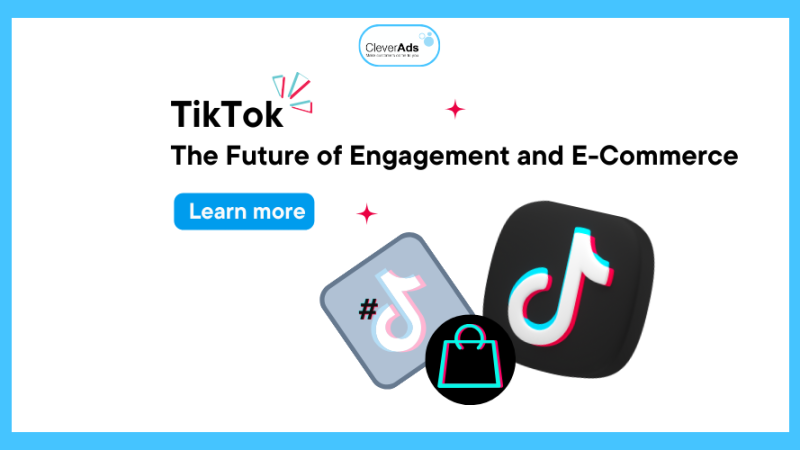Summary on how to delete TikTok account on any device
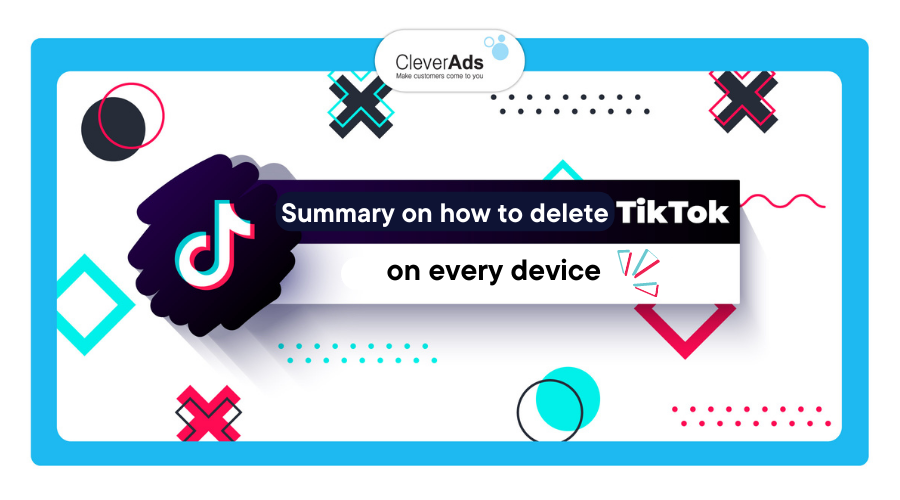
TikTok is a growing social networking platform that shares short-form videos with a variety of content. However, for some reason, users need to delete the account and find a way to delete the TikTok account.
In the following article, CleverAds will tell you what you need to know about your TikTok account and how to delete a TikTok account simply and easily on any device.
1. What is a TikTok account?
A TikTok account established when a user completes the account registration steps and receives a confirmation of successful account registration from TikTok. During the account registration process the user provides all the information that TikTok requires. Then users can use them for each purpose individually.
2. Tiktok account types
To meet the needs of diverse users, TikTok includes two types of TikTok accounts. They are Personal Accounts and Business Accounts.
2.1 Personal TikTok account
A personal account is the type of account that most TikTok users use. It is the ideal choice for general TikTok users, content creators and public figures when setting up a TikTok account.
Personal accounts for TikTok users can experience in different ways:
View and interact with other users’ content: Users can watch videos on the For You Feed or the Following Feed. In addition, you can also use the discovery tool with hashtags to find new content you want to see, have the right to follow, and message other users.
Create and publish content: Users have access to advanced tools for creators. These tools help users learn more about user-generated content and what audiences tend to like. ”
2.2 Business TikTok account
A business account is a public TikTok profile that businesses or brands can use as a marketing tool. It is the type of account that anyone needs. The main goal is to promote a brand, product and service that should be used with this TikTok account.
Businesses can choose to develop in two directions:
Businesses attract consumers with attractive forms: Businesses creating content for users to interact with posted content may not be very sales-oriented.
Businesses look for more commerce-focused tools: Business’s accounts have access to advanced business tools such as the enterprise creative hub. As a result, businesses can build a comprehensive marketing strategy.
Read more:
Unleash your potential with professional TikTok ads
Compilation of the most complete TikTok Policy documents in 2022 for industries
3. Notes on how to delete TikTok accounts
For personal or business account user must understand the key things to note before knowing how to delete a TikTok account.
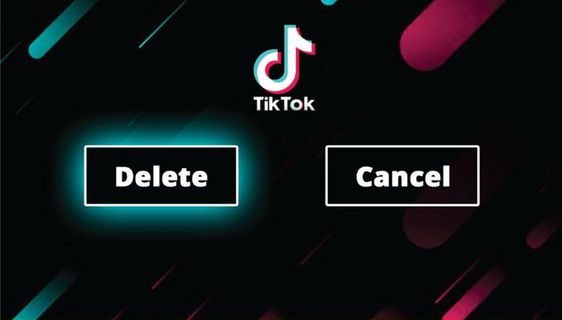
3.1 Time to delete TikTok accounts
TikTok makes a rule that any kind of account will be deleted 30 days after completing all account deletion procedures. There is no way to speed up or slow down account deletion. Therefore, users need to make the right decision before deleting an account.
3.2 Are TikTok accounts visible to other users once deleted?
Once all the steps to delete the account have been completed the profile will not be visible to any TikTok users. TikTok will hide deleted accounts for 30 days before permanently deleting them. After 30 days from the date of account deletion all of the data related to that user is permanently removed.
3.3 Does deleting TikTok accounts delete uploaded videos?
When deleting a TikTok account, all videos on that account will disappear forever after 30 days. During that time, profiles and videos will not be publicly visible. The user can then review and reactivate the profile any time without losing the video. All data can be downloaded and saved outside the TikTok app before the account deletion process begins.
In case, the user only uninstalls the TikTok app on the device without deleting the account every single video will remain intact.
3.4 How to delete TikTok accounts delete messages?
The message will disappear from the chat of the deleted account when the person who messaged with that account opens the chat. However, messages from messengers with a locked account are still visible.
3.5 Deleted accounts can be reactivated
Within 30 days of account deletion, the user can take action to recover the account. Steps to reactivate a deleted account:
Step 1: Open the TikTok app.
Step 2: Sign in with your old credentials.
Step 3: Click Reactivate.
3.6 Users are not entitled to a refund for any product they have purchased or received
With products users have purchased or sold on the TikTok Shop, gifts and rewards received or given away in the TikTok Live feature are non-refundable.
Read more:
Running Tiktok Shop ads: All you need to know
Effective TikTok Shop business tips for newbies
4. How to delete Tiktok accounts
4.1 How to delete Tiktok accounts on mobile devices
Android and iOS users can delete TikTok accounts by following these steps:
Step 1: Open Tiktok
Step 2: Go to TikTok Profile
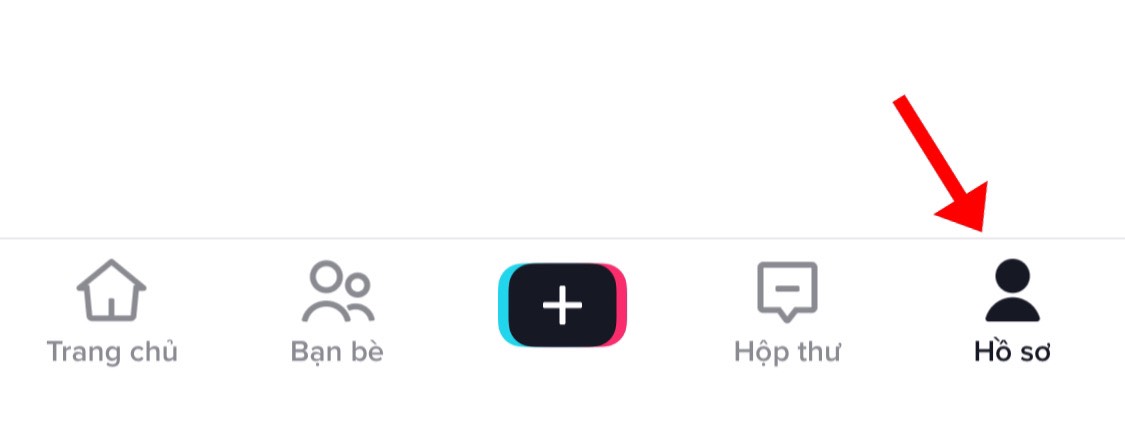
Step 3: Tap on Settings and privacy by clicking on the three lines in the top right corner.
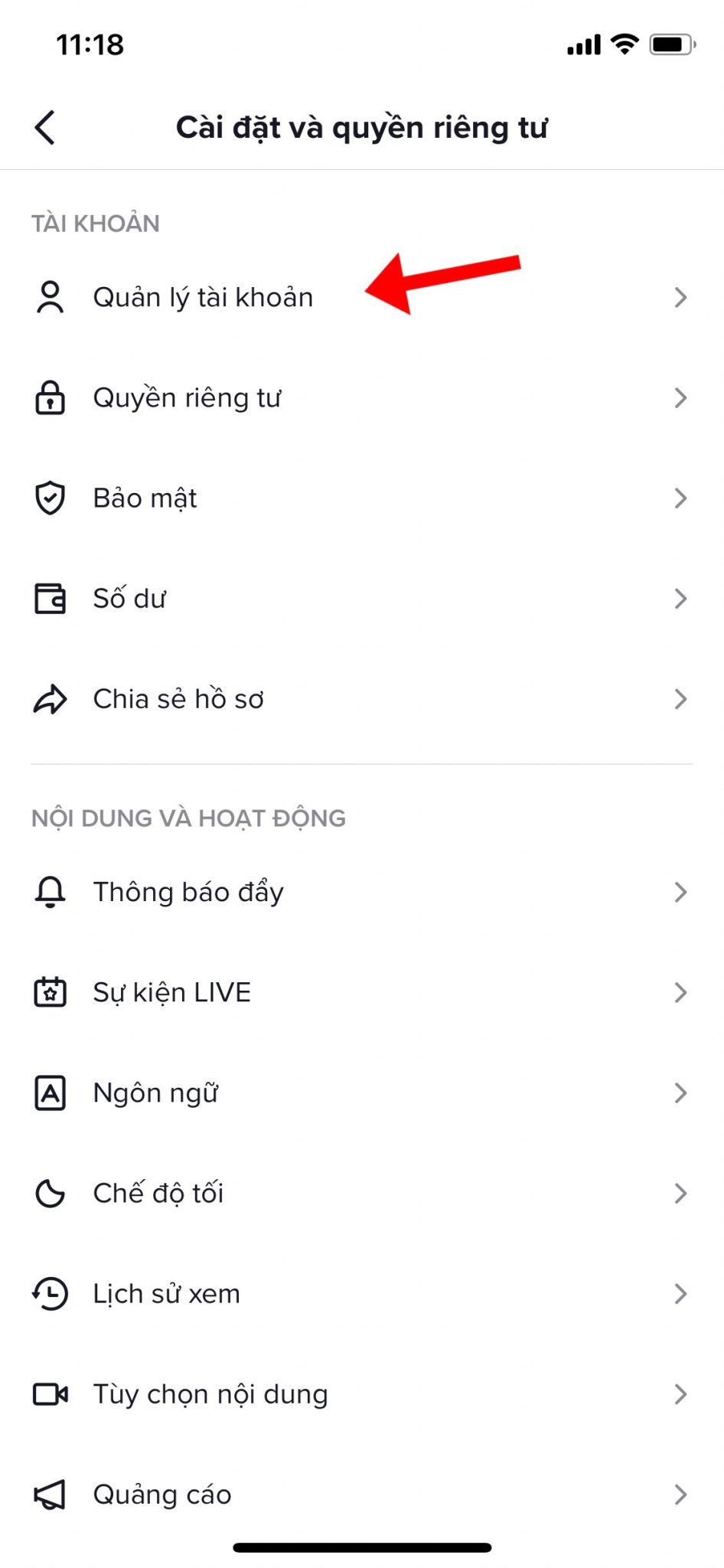
Step 4: Select Manage Account → Click Delete Account
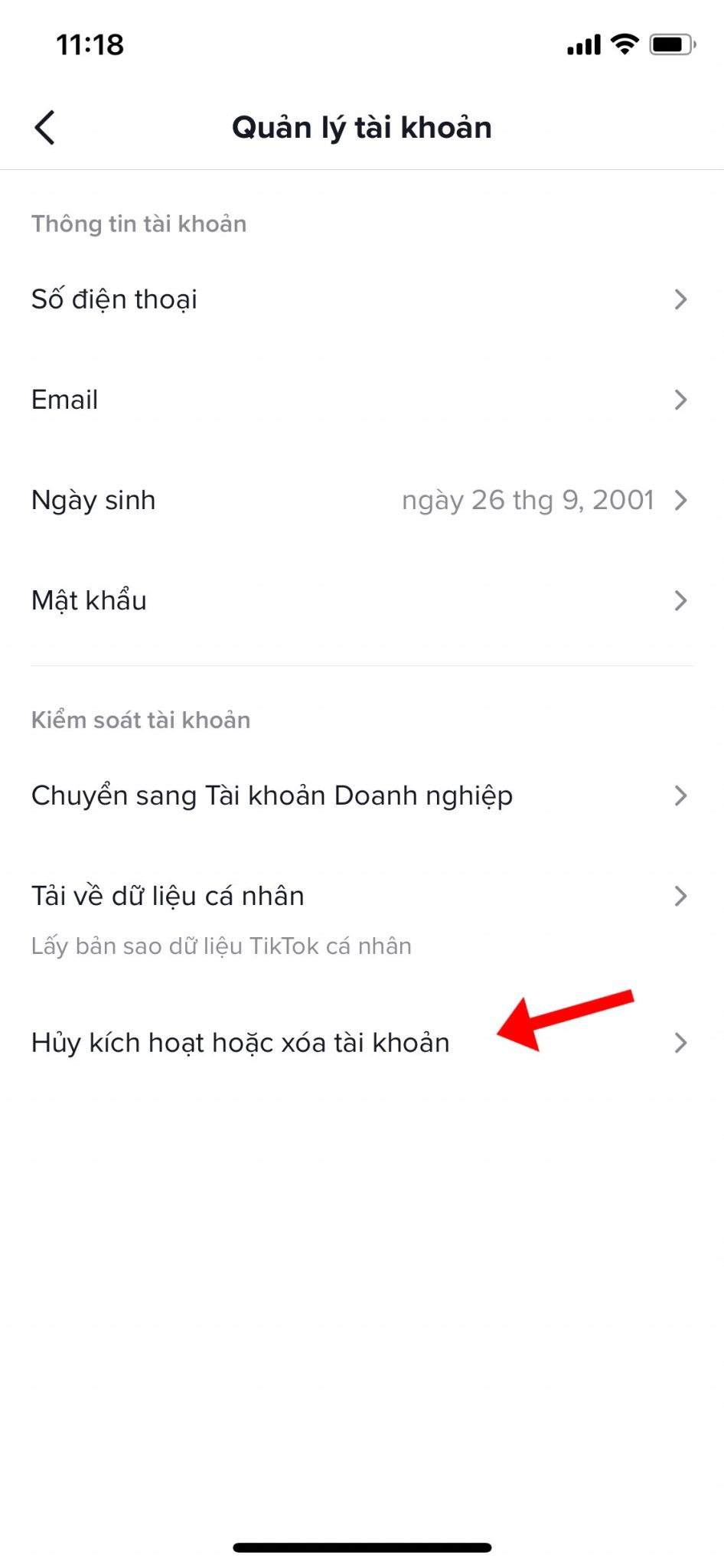
Step 5: Follow the instructions in the TikTok app to delete the account
- Choose one of the options below “Why are you leaving TikTok?” or tap “Skip”.
- The app will ask if you want to download your data. To deactivate TikTok, confirm that you want to Continue.
- On the next screen, you will be notified of a 30-day reactivation period, after which you will lose your data permanently. Click Continue.
- The account verification screen will appear: If you have a standard account created with a phone number or email, you must enter the verification code that TikTok sends you. If you used Google, Apple, Facebook or another service to sign up, you must sign in with them.
- After verification, select Remove account.
- Confirm the last deletion.
4.2 How to delete a Tiktok account on a computer or browser
Users can apply how to delete their TikTok account from their computer or browser as follows:
Step 1: Go to TikTok.com.
Step 2: Sign in
Step 3: Tap Profile and select Settings, Account Management
Step 4: Tap Delete in Account Control
Step 5: Click Continue
Step 6: Verify your account via QR code, phone, email, username, Facebook, Google, Twitter or another service. Click on the option that works best for you.
Step 7: Delete account – Press Delete for final confirmation.
5. Why I can’t delete Tiktok accounts?
There are some pretty common reasons why TikTok doesn’t allow users to delete their accounts. However, it is possible to fix and easy to perform account deletion.
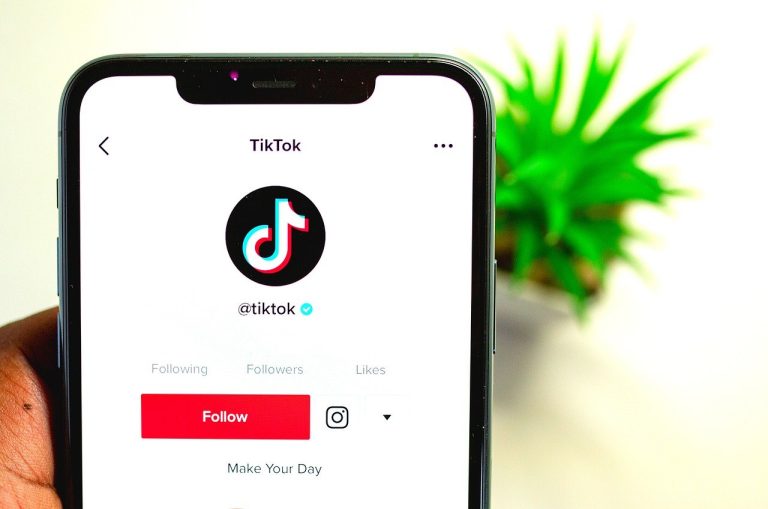
Possible reasons such as:
- No contact info: To delete an account, a user must have an email address or phone number associated with the account. Adding either of those will allow the user to delete the account.
- Force Quit the App: Sometimes there can be a bug in the TikTok app, but just restarting TikTok will allow the app to be remove.
6. Conclusion
Through this article, CleverAds hopes users can understand how to delete a TikTok account. Whatever the reason for wanting to delete a TikTok account, users should think carefully before making the decision and the important thing is that the user will have 30 days to reactivate his account.